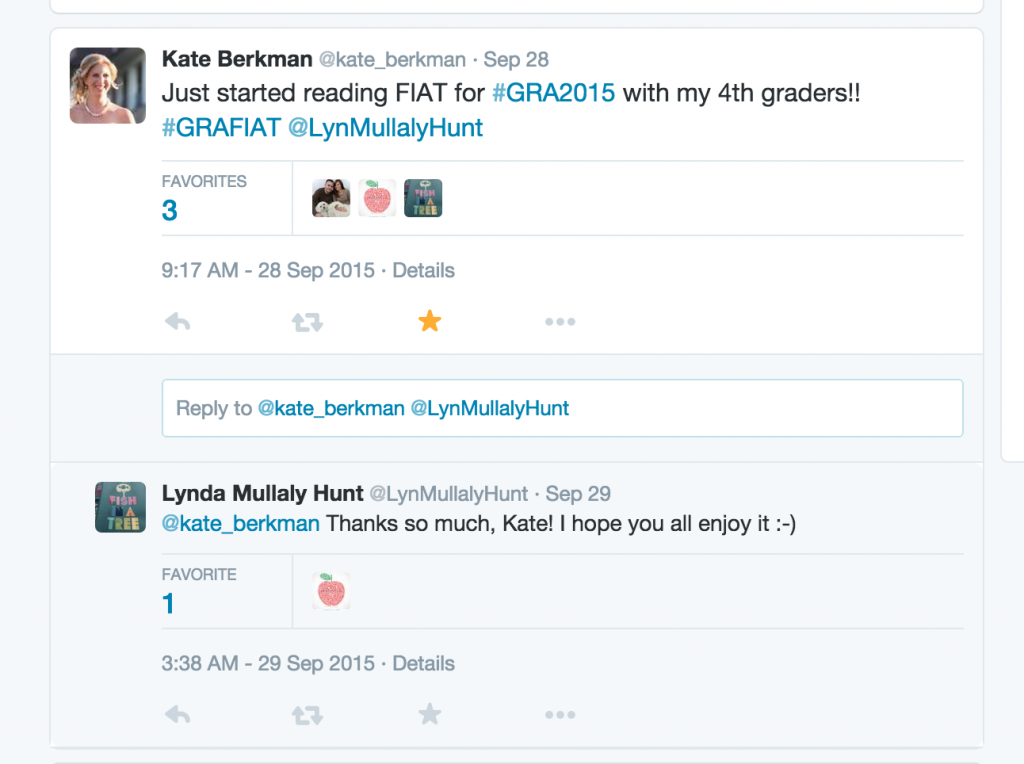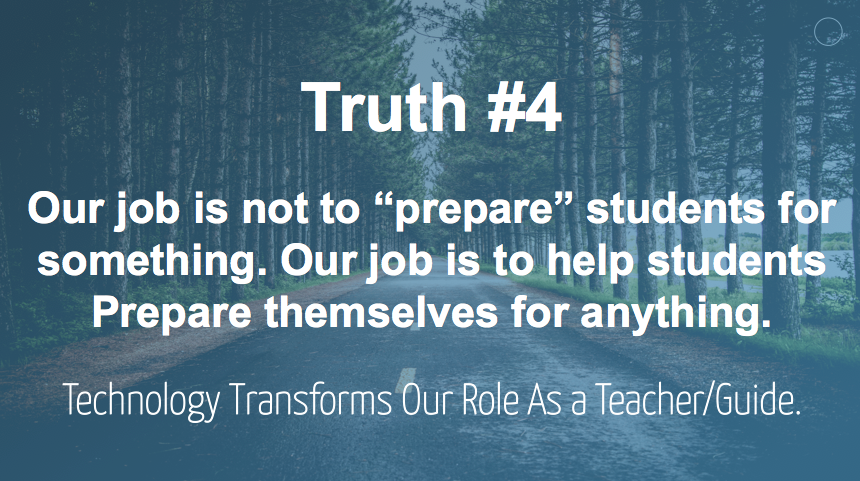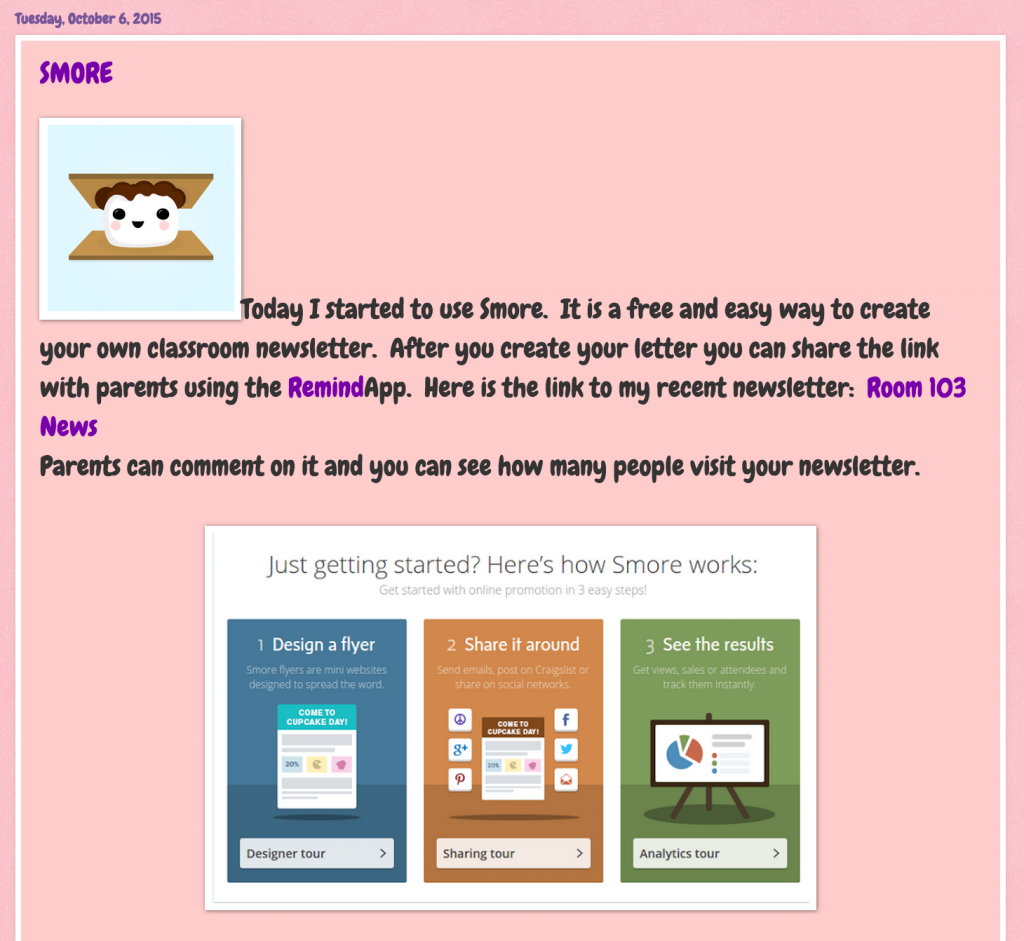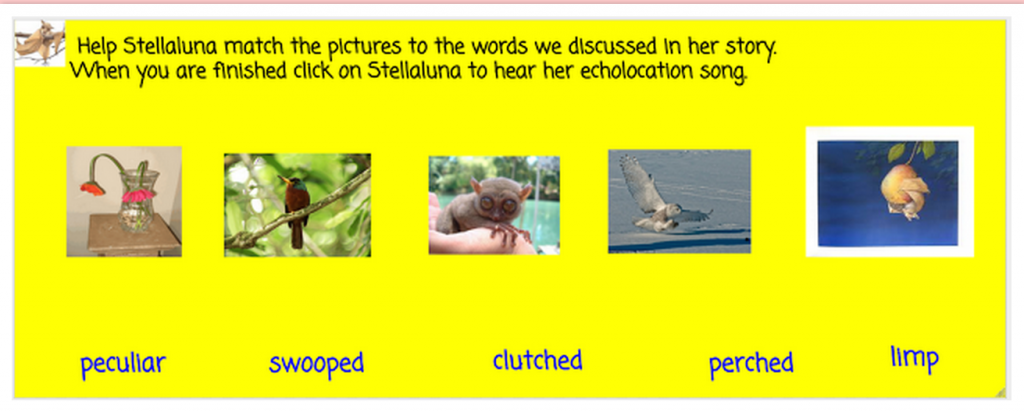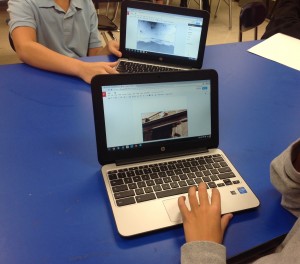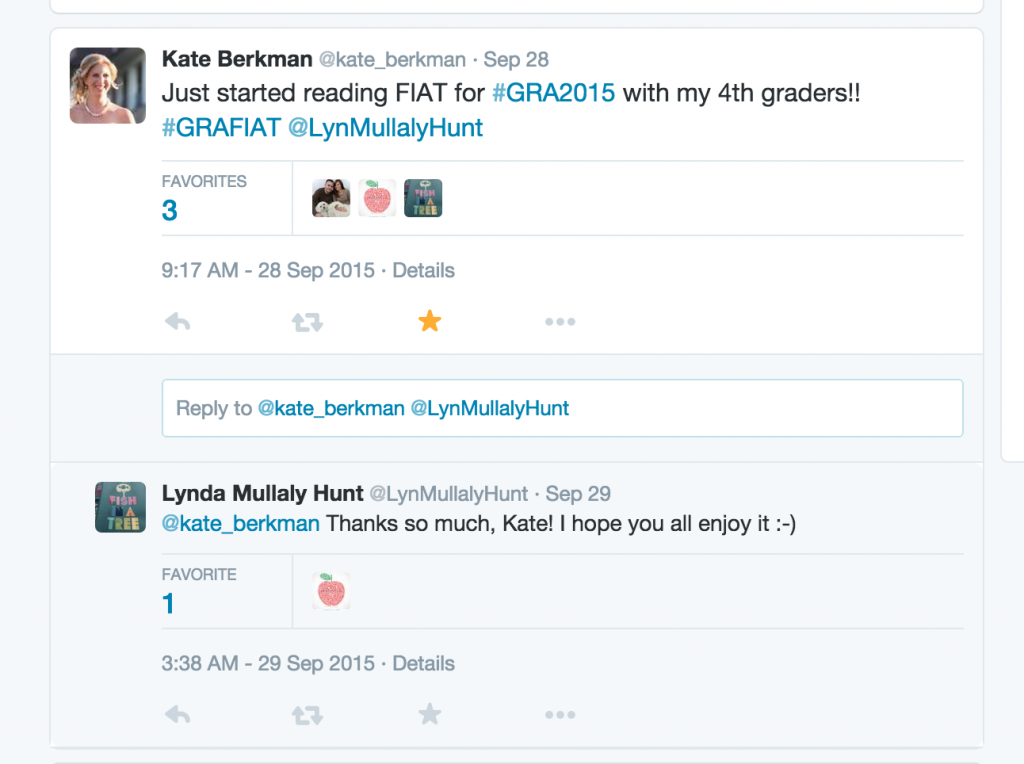Some food for thought…
“Technology plays an interesting role in student ownership. That device in their pocket has all the information in the world. It can connect them to anyone, allow for collaboration, and be used for a variety of innovative purposes. As teachers, we have to embrace the notion that technology can open up a world of learning opportunities, and then give our students the chance to own those opportunities.” – A.J. Juliani
I listed my 2 favorite, few all 6 truths here

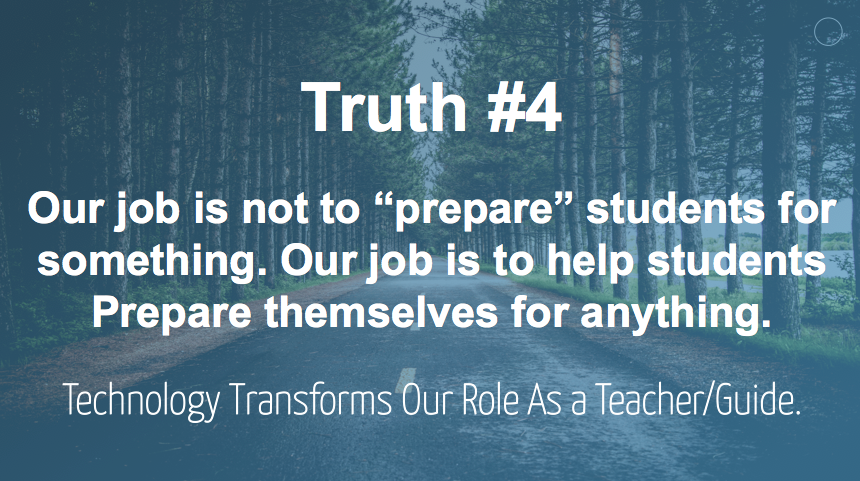
Private or Unlisted? Visit ikeepsafe.org to learn what option is best for your students

Here are more tips to keep children safe on YouTube
1) Turn on YouTube Safety Mode – YouTube Safety Mode is a kid-friendly option for filtering inappropriate or questionable content on YouTube. Parents can follow these simple steps to enable the filter. YouTube Safety Mode serves as a direct line of defense. It hides explicit content through community flagging, age-restrictions, and porn image detection, ultimately minimizing the risk that kids will stumble upon any unsavory videos or user comments.
Bear in mind that the option is both browser- and device-specific: for example, enabling it on Google Chrome will not automatically enable it on Mozilla Firefox. For a small monthly fee, some web filters and parental controls may offer the ability to enforce safe YouTube across all devices in the household.
2) Privacy Settings – Kids are at risk for more than just exposure to explicit content. Anyone who actively posts his/her own videos on YouTube is susceptible to mean-spirited internet trolls who post crude, harmful comments.
To prevent this form of YouTube cyberbullying, parents can implement YouTube Privacy Settings. This optional feature can block users and moderate comments (by removing specific comments or blocking anyone from commenting altogether), and can specify who is able to see a particular video. More specifically, YouTube offers the following video settings: Public, Private, and Unlisted.
In addition, parents can block advertisements and interest based ads, further filtering the content accessible to kids online.
3) For younger children, approve content in advance – Parents can research what content is age-appropriate for their child by screening or “favoriting” videos in advance of those long car rides. This way, they know exactly what their child is watching and can avoid accidental linkage to inappropriate content when they are unable to supervise them.
For parents who simply don’t have the time or are running out of ideas on what is considered “appropriate” for their child’s age group – Have no fear! Check out sites like Common Sense Media which provide reliable, detailed suggestions and examples for age appropriate media content.
Alternatively, parents of children ages 5 and under, can make use of YouTube Kids, a free app that makes available only a subset of pre-approved, kid-safe content on YouTube.
4) Get involved! Report inappropriate videos by ‘flagging’ -All adults can play a part in making YouTube a more kid-friendly environment! If you find a video with inappropriate content, report it by clicking “more” and then “report” under the video window. This process is referred to as ‘flagging’ a video for moderator review. Fortunately, review of flagged videos occurs 24/7; YouTube makes this service a priority and is highly responsive to your report requests.
(taken from Securly Blog)
One of my favorite interactive resources site updated their Halloween activities. Check out Technology rocks. seriously.

Check out Sandra Cappelli’s blog “My Chromebook Adventures in First Grade” and experience 1:1 Chromebooks in the First Grade classroom.
Here is an example of a lesson created in Google Drawing 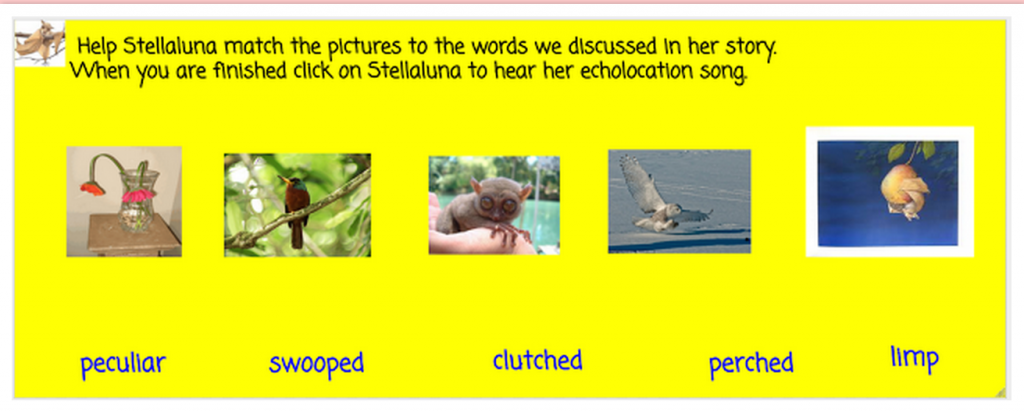
Mrs. Emmolo and Mrs. Berkman are at it again! After recently attending a workshop hosted by code.org they decided to bring some coding to the Media Centers. “Code.org is a non-profit dedicated to expanding access to computer science, and increasing participation by women and underrepresented students of color.” Code.org has a vision that every student in every school should have the opportunity to learn computer science. Coding helps nurture problem-solving skills, logic and creativity. By starting early, students will have a foundation for success in any 21st-century career path.

Interested in implementing a new tech tool/project but not sure what/how? Looking for something that is easy to commit to and just as easy to share? Check out What do you love using Padlet for?. A sample Padlet or “bulletin board” of ideas on how you can use Padlet in your classroom.
On Friday, October 9th, fourth grade students in Mrs. DeMarco’s class celebrated their first publishing party. Instead of a traditional party students hosted a “digital” publishing party. Students created their own blog pages within Blogger and uploaded published pieces. Guests who were not able to physically attend were invited to visit Mrs. DeMarco’s Blog and click on published pieces. Feel free to explore Mrs. DeMarco’s blog for project ideas and click on a student name to read personal narratives.

5th grade students at Lincoln School used iPads to take landscape images around the school and playground. With the help of Mrs. Kaufman students researched landscape artist, Ansel Adams, to help prepare for this project. This week students retrieved images from their Google Drive to edit in Google Drawing. Students manipulated images with cropping, coloring and brightness. The images will be printed, framed and hung in the new Lincoln School Art Gallery. For daily art class updates by Mrs. Kaufman follow Lincoln School’s FB page @ Lincoln School k-5 Art.


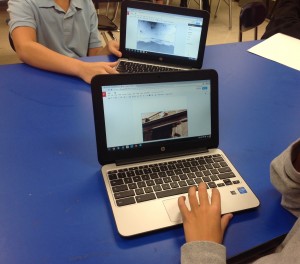

This year, fourth grade students at Wilson and Jefferson Schools will be participating in a project called the Global Read Aloud. The idea behind it is very simple; teachers around the world read the same book aloud to their students and then use technology to share the reading experience with other classrooms.
During the project, Mrs. Emmolo and Mrs. Berkman will be reading Fish In a Tree by Lynda Mullaly Hunt and assisting the classes as they connect with students around the world who are reading the same book. This project will allow students to use technology tools in a meaningful way, as well as learn about other cultures, all while listening to a fantastic read aloud. They will also be using Twitter to facilitate these connections and conversations.
More than 200,000 students are already signed up to participate, what an exciting project! If you would like more information about the Global Read Aloud, feel free to visit the website http://www.theglobalreadaloud.com.
Follow & on Twitter to experience the Global Read Aloud with CWC. Checkout the official hashtag #GRA15 – this is for anything Global Read Aloud related.
The author already tweeted back to acknowledge their participation 🙂